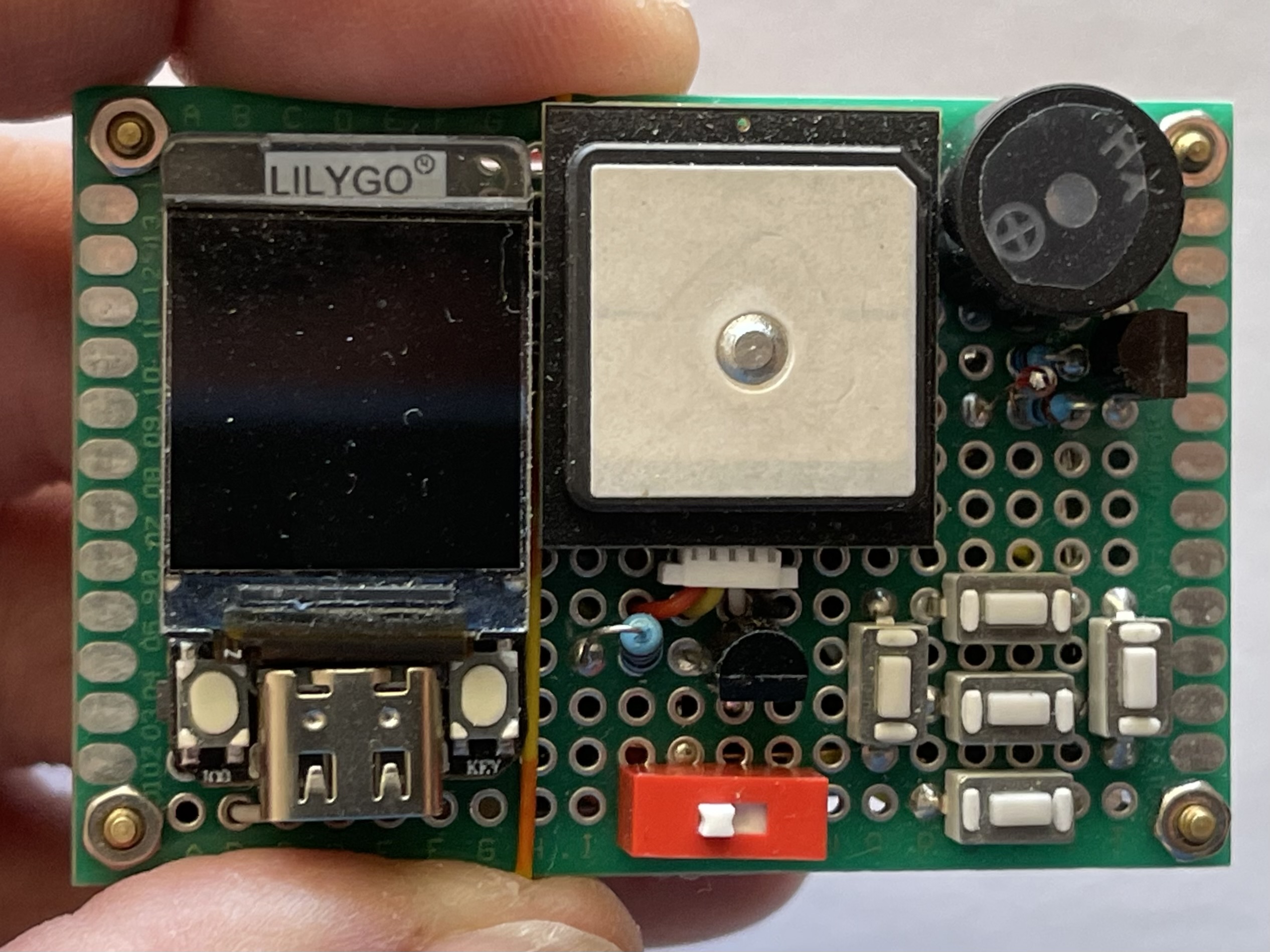
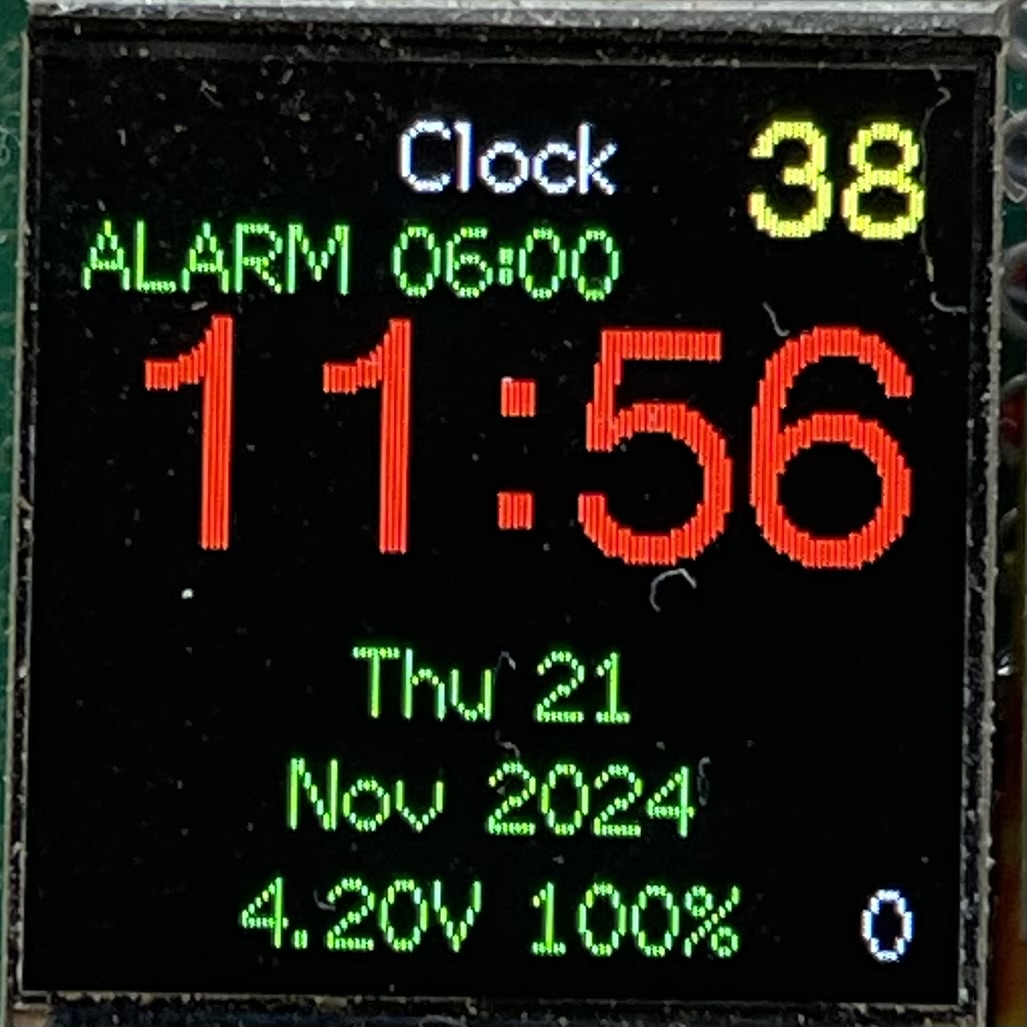
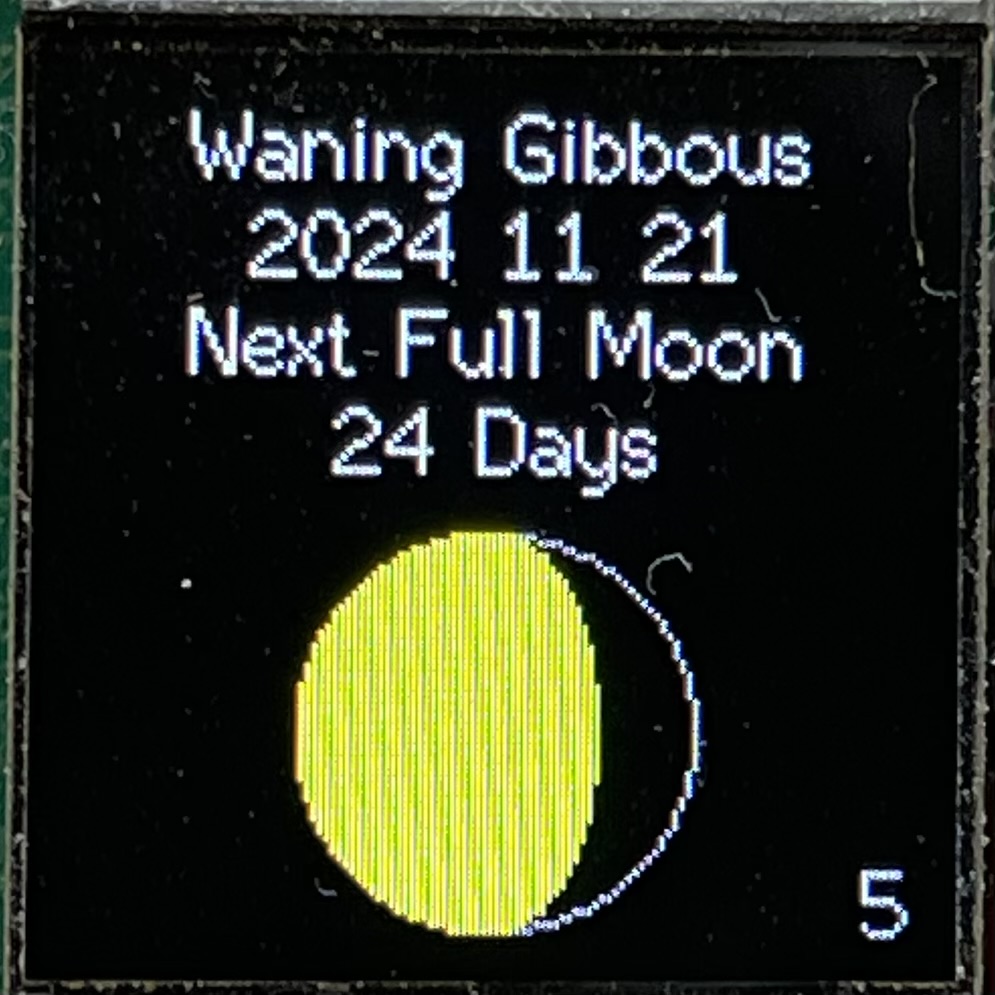
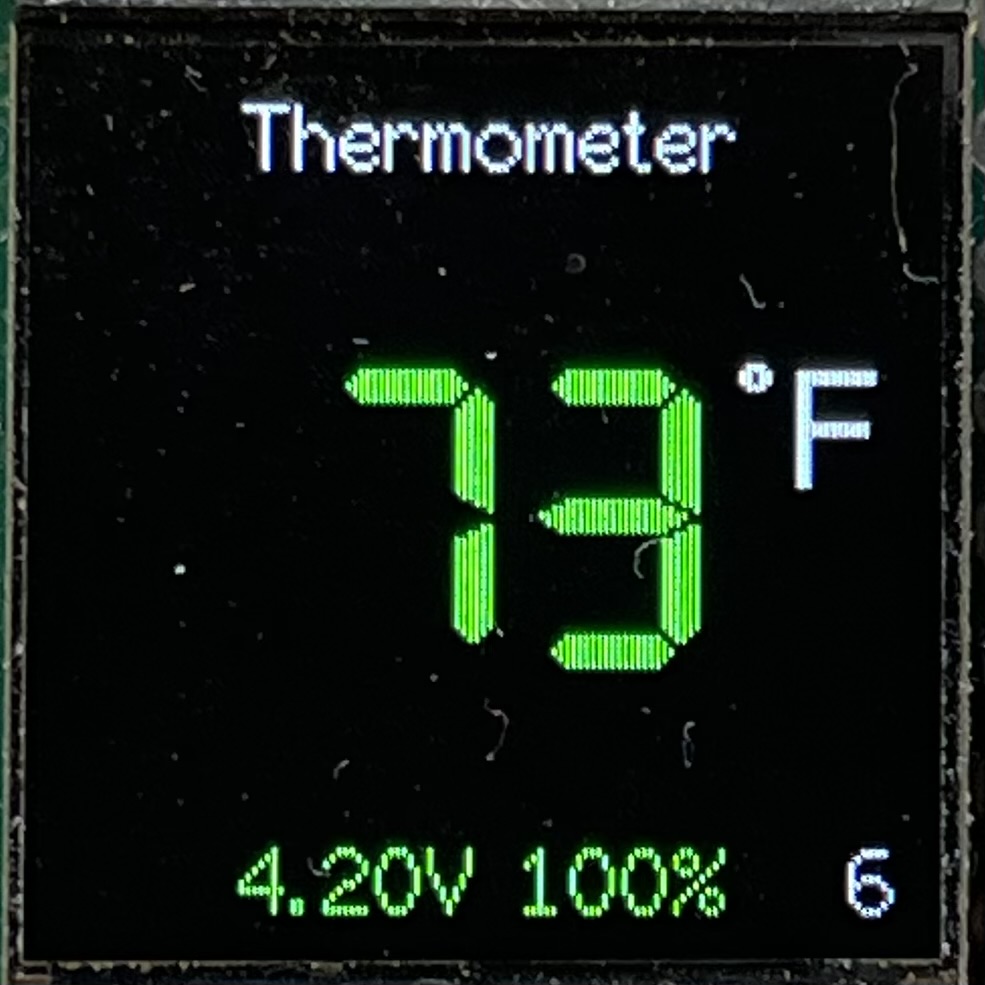

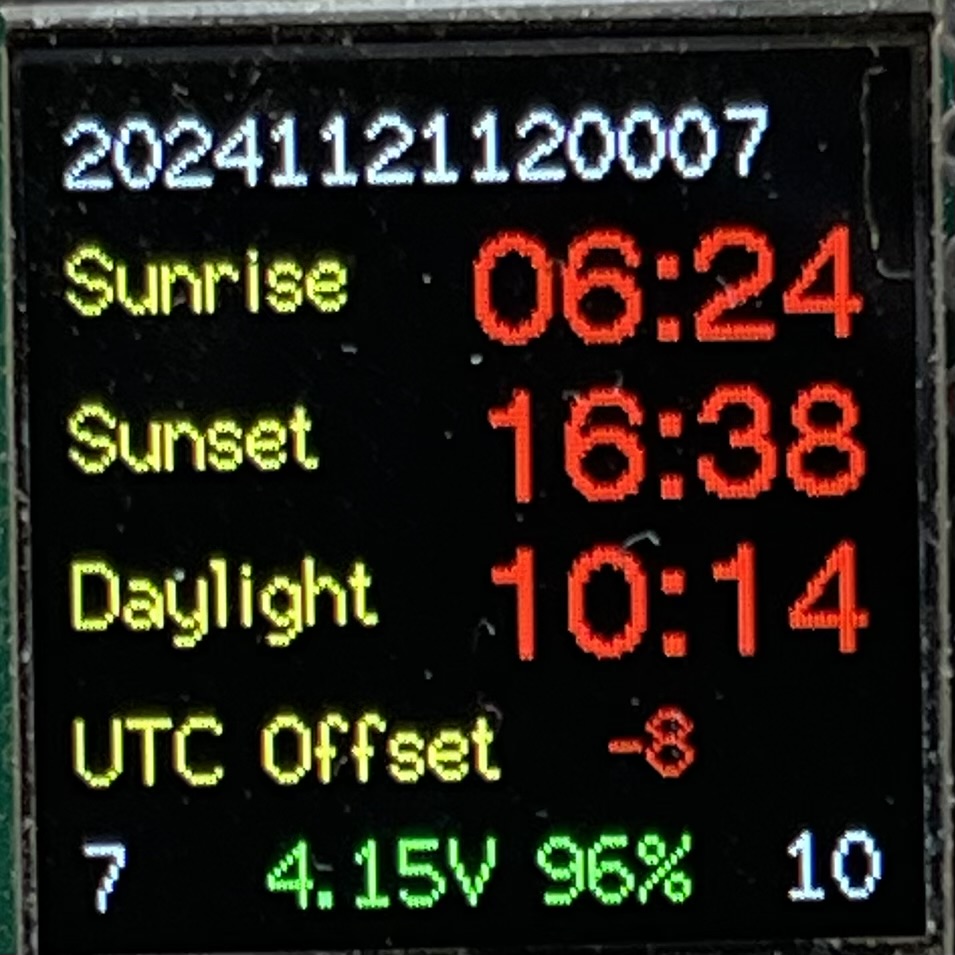

The WO4ROB Global Positioning System (GPS) Unit is not a tracker. It does not transmit information. The unit does not use WiFi, the internet, or cell phone services. It receives information from GPS satellites to show your current location, speed, time, and how to navigate back to 10 saved locations.
This unit is an electronic clock, alarm clock, timer, stopwatch, compass, speedometer, odometer, navigator, position locator, and thermometer. It also displays the current moon phase as well as the current sunrise and sunset time for your location.
It is a great tool for HAM radio operators because it displays the Universal Time, your current Ham Radio Maidenhead Grid Square location, and it will sound off the local time, temperature, and 12 character text in Morse Code.
The unit can be powered by a 3.7 volt battery that will last for over 8 continuous hours, or by any 5 volt USB connection.
The red power switch should be off when you are not using the unit to save the battery life. However, it must be turned on when charging the battery with a USB cord.
The tiny black button at the bottom left side of the screen reboots the system.
The left white push button at the bottom of the screen, button A, is used to change settings.
The right white push button at the bottom of the screen, button B, cycles through the screen modes. The mode number is displayed at the bottom right of the screen.
In most cases, the bottom center of the screen displays the battery voltage and percentage of battery power.
When the unit is receiving data from GPS satellites, the bottom left of the screen displays the number of GPS satellites the unit is communicating with.
The screen will turn off when the screen time expires to save battery life. Pressing button A or B will turn the screen back on.
The unit will only display accurate GPS information if it can communicate with 4 or more GPS satellites. This happens when the red GPS LED starts blinking and the screen indicates that it is communicating with 4 or more satellites. The GPS antenna can communicate with the GPS satellites through the unit case, clothing, car or home windows, and window shades.
Mode 0 - Clock
This mode displays the Real Time Clock (RTC) local time & date.
Button A beeps the time in Morse Code.
Button B exits to the next mode.
Mode 1 - Time & Date settings
This mode displays the local time & date settings.
Button A cycles through the time & date numbers.
Button B changes the numbers or exits to the next mode.
Mode 2 - Alarm
This mode displays the Alarm time.
Button A cycles through the time numbers and the ON/OFF switch.
Button B changes the numbers, turns the alarm ON/OFF, or exits to the next mode.
Mode 3 - Timer
This mode displays the timer.
Button A cycles through the time numbers and the ON/OFF switch.
Button B changes the numbers, turns the timer ON/OFF, or exits to the next mode. While in the ON/OFF position, pressing button B for more than 3 seconds resets the timer.
Mode 4 - Stopwatch
This mode displays the stopwatch.
Button A cycles between the ON/OFF and EXIT switch.
Button B turns the stopwatch ON/OFF, or exits to the next mode. While in the ON/OFF position, pressing button B for more than 3 seconds resets the stopwatch.
Mode 5 - Moon
This mode displays the phase of the moon and when the next full moon will occur.
Button B exits to the next mode.
Mode 6 - Thermometer
This mode displays the air temperature around the unit.
Button A changes the temperature standard between Fahrenheit (F), Celsius (C), and Kelvin (K) degrees.
Button B exits to the next mode.
Mode 7 - Settings #1
This mode displays the following settings:
Screen Darkness, 0 - 240
Screen Seconds, 5 - 60
CPU Frequency, 10 - 240
Screen Rotation, 0 - 3
Introduction, 0 OFF or 1 ON
Metric Measurements, 0 OFF or 1 ON
Button A cycles through the settings.
Button B changes the settings or exits to the next mode.
Mode 8 - Settings #2
This mode displays the following settings:
Timezone, -12 to 12
Daylight Savings Time, 0 OFF or 1 ON
Synchronize GPS Time, 0 OFF or 1 ON
Button A cycles through the settings.
Button B changes the settings or exits to the next mode.
(Note: U.S. Daylight Savings Time (DST) is 10 Mar - 3 Oct)
Mode 9 - GPS Information
This mode displays the universal time, local time, and grid coordinates.
The top of the screen displays the Universal Time Coordinate (UTC) time & date if the unit is receiving time from a GPS satellite.
The middle of the screen displays the Real Time Clock (RTC) local time & date. The RTC is automatically synchronized with the UTC, using the Timezone and DST settings, if Sync is turned on in settings.
The yellow six characters is the current Maidenhead Locator System HAM radio 3 x 4 mile grid the unit is in, if the unit is communicating with more than three GPS satellites.
Button A synchronizes the UTC & RTC minutes & seconds.
Button B exits to the next mode.
Mode 10 - Sunrise & Sunset
This mode displays the local sunrise time, sunset time, the number of daylight hours & minutes, and the number of hours from universal time.
The top of the screen displays the local date & time in year, month, day, hours, minutes, and seconds. (YYYYMMDDhhmmss)
Button B exits to the next mode.
Mode 11 - Speedometer
This mode displays your speed and distance traveled.
The top of the screen displays the route you are traveling in azimuth degrees (0 - 360) and cardinal direction (NSEW).
The middle of the screen displays your speed in miles, kilometers, or knots per hour.
The bottom center of the screen displays the distance traveled in miles or kilometers.
Button A changes the speed standard between Miles Per Hour (MPH), Kilometers Per Hour (KMPH), and Knots Per Hour (Knots).
Button B exits to the next mode.
Mode 12 - Current Location
This mode displays the Latitude (LAT), Longitude (LON), Altitude (Alt), and the 3 x 4 mile grid you are currently located.
Button A changes the altitude standard between feet and meters. Pressing button A for more than 3 seconds saves the current location to the first unlocked memory location. If all 10 memory locations (0 - 9) are locked, then you will receive the FULL error message and your data will not be saved until you unlock one of the 10 saved locations.
Button B exits to the next mode.
Mode 13 - Saved Locations
This mode displays the Latitude (LAT), Longitude (LON), Altitude (Alt), and the name of the 10 saved locations. The name is the date and time the location was saved. (YYYYMMDDhhmmss)
Button A cycles through the 10 saved locations. Pressing button A for more than 3 seconds locks or unlocks the data for that location. If all 10 memory locations (0 - 9) are locked, then you will not be able to save another location until you unlock one.
Button B exits to the next mode.
Mode 14 - Navigation
This mode displays the direction and distance of the selected saved location.
The top center of the screen displays the saved location number you are navigating to.
The top left of the screen displays the cardinal direction (NSEW) you are traveling.
The top right of the screen displays the azimuth in degrees (0 - 360) you are traveling.
The red dot on the white circle displays the direction of the saved location. This dot should be at the top of the white circle as you move closer to the saved location.
The top number in the white circle displays your speed.
The middle number in the white circle displays the distance to the saved location.
Button A cycles through the 10 saved locations.
Button B exits to the next mode.
Mode 15 - Tone
This mode allows you to play 24 different tones that can be used to practice Morse Code.
The top of the screen displays the tone number 0 - 23.
The center of the screen displays the note & octave, the frequency and duration of the tone.
The left button cycles backwards through the 24 tones.
The right button cycles forwards through the 24 tones.
The center button plays the tone.
Button B exits to the next mode.
Mode 16 - Text
This mode is a small text editor that allows you to create a 12 character text that you can save and play it back in Morse Code.
The top center of the screen displays the character you are editing within the text.
The bottom three white lines display the current text, the number of characters in the current text, and the last saved text in memory.
The up & down buttons cycle through the available charters.
The left button deletes the left character.
The right button adds the character to the right of the text.
The center button saves the text to memory.
Button A beeps the text in Morse Code.
Button B exits to the next mode.
To save your current location like a camp site, parking spot, or beginning of a trail.
1. Turn the unit on
2. Press button B until you see the Current Location screen
3. Press and hold button A for 3 or more seconds to save your location to the first unlocked memory location
4. Turn off the unit to save battery life
To lock or unlock a saved location. (Locking the saved location prevents you from overwrite it.)
1. Turn the unit on
2. Press button B until you see the Saved Location screen
3. Press button A to select the saved location
4. Press and hold button A for 3 or more seconds to lock or unlock the saved location
5. Turn off the unit to save battery life
To navigate back to a saved location
1. Turn the unit on
2. Press button B until you see the Navigation screen
3. Press button A to select the saved location you want to go to
4. Travel in the direction where the red dot is at the top of the white circle until the distance in the middle of the white circle decreases to zero
5. Turn off the unit to save battery life
To change the timezone and daylight savings time (DST).
1. Turn the unit on
2. Press button B until you see the Settings #2 screen
3. Press button A to move the cursor to the setting
4. Press button B to change the setting
5. Turn off the unit to save battery life
LILYGO T-QT Pro ESP32-S3 128x128 $17.00 Beitian BE-180 GPS antenna module $16.00 3.7v Lithium Ion battery $ 4.00 4cm x 6cm PC board $ 1.00 2.5 x 1.8 x .8in clear plastic box $ 1.50 M2 8mm + 4mm spacers x4 $ .36 M2 .4mm nuts x4 $ .22 NTC Thermistor 100K $ .60 100k ohm resistor $ .05 Passive Electronic Buzzer $ .20 On/Off PCB switch $ .26 Push button PCB switch x5 $ .70 2N7000 MOSFET x2 $ .20 100 ohm resistor x2 $ .10 Total $42.19
Kit $45 Assembled & Tested $55 Plus postage if mailed $10
Click here for the 2269 lines of Arduino code.
Click here for the Schematic.
Click here for a video description.
For more information, please email me at: WO4ROB@gmail.com