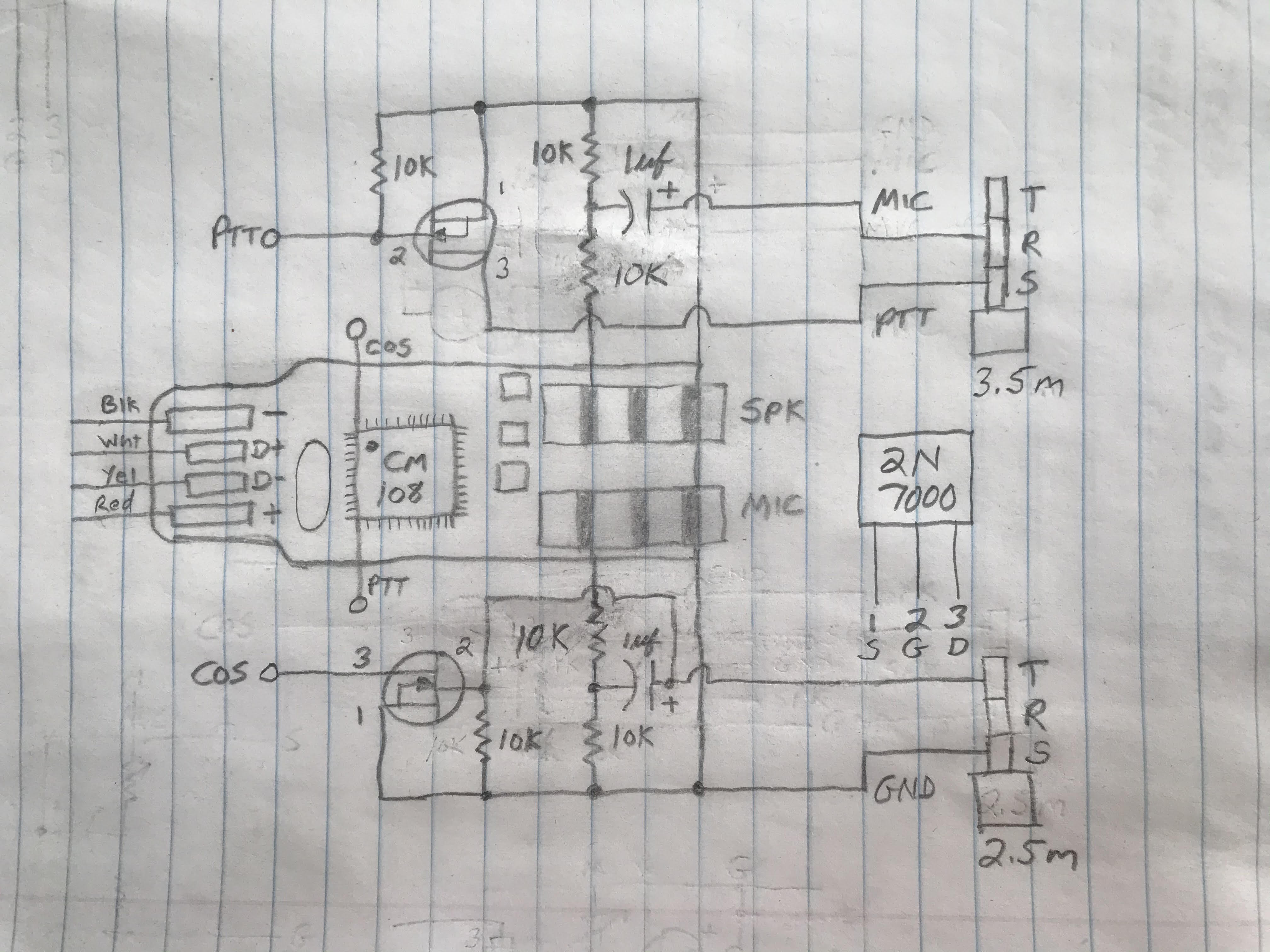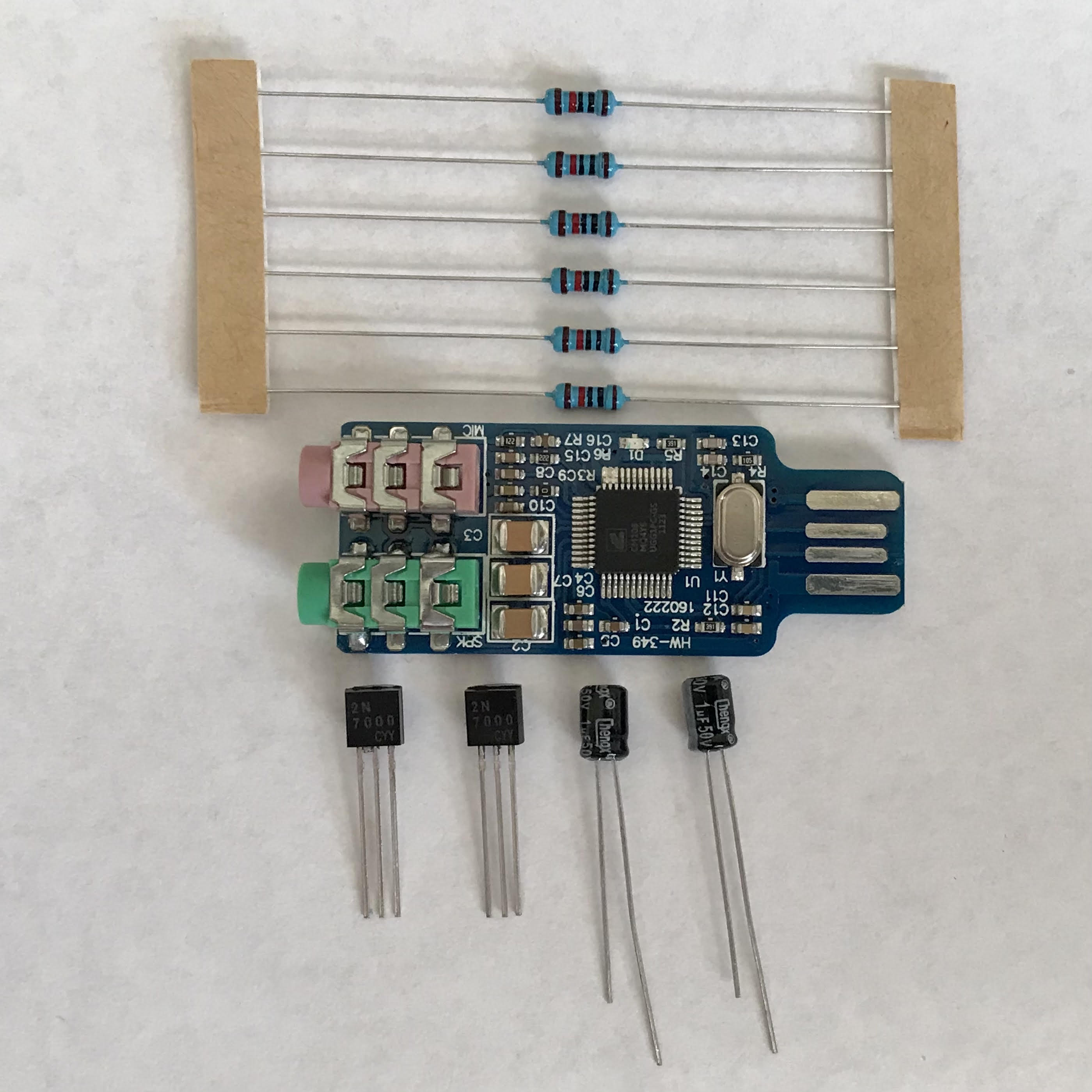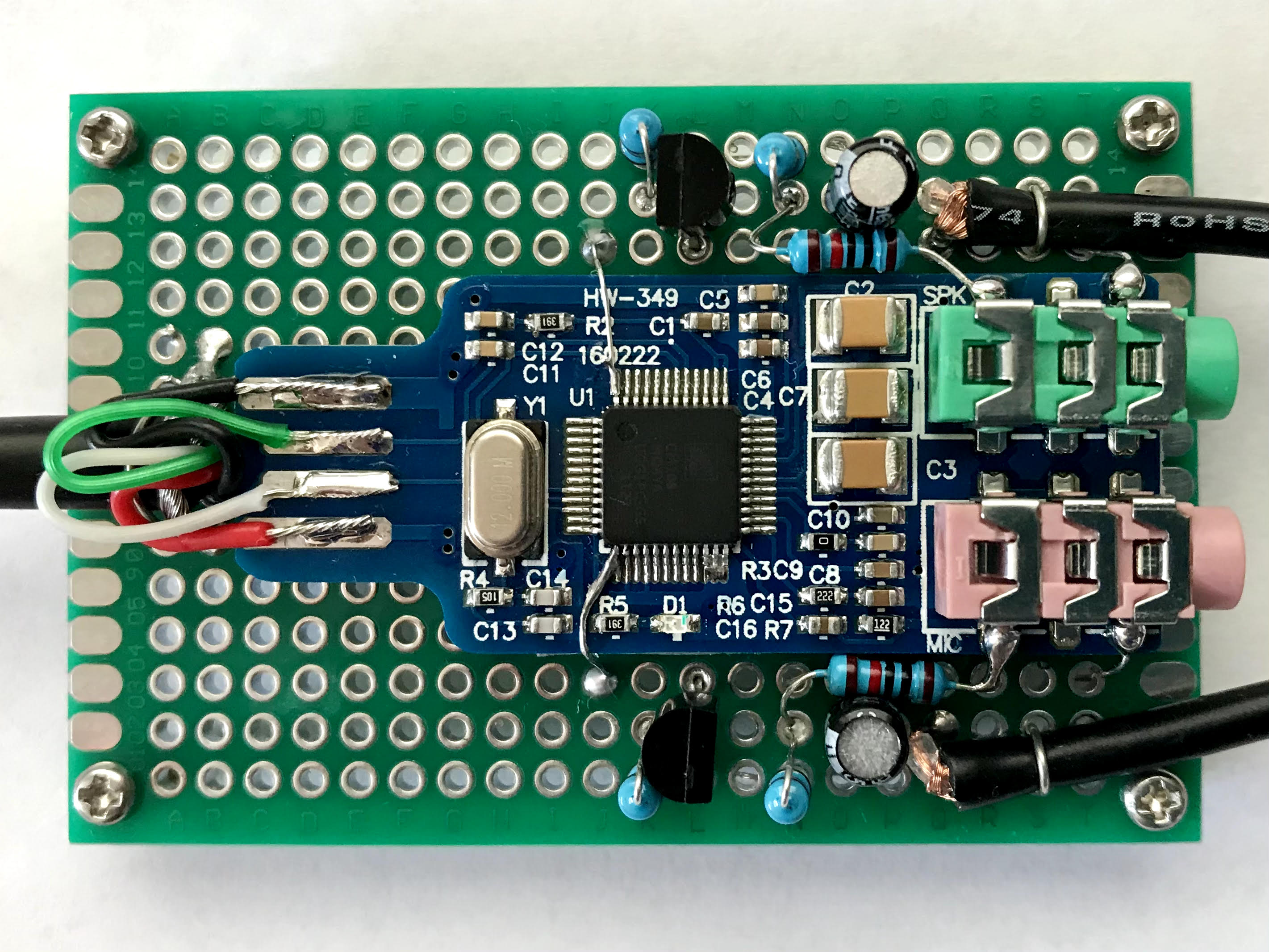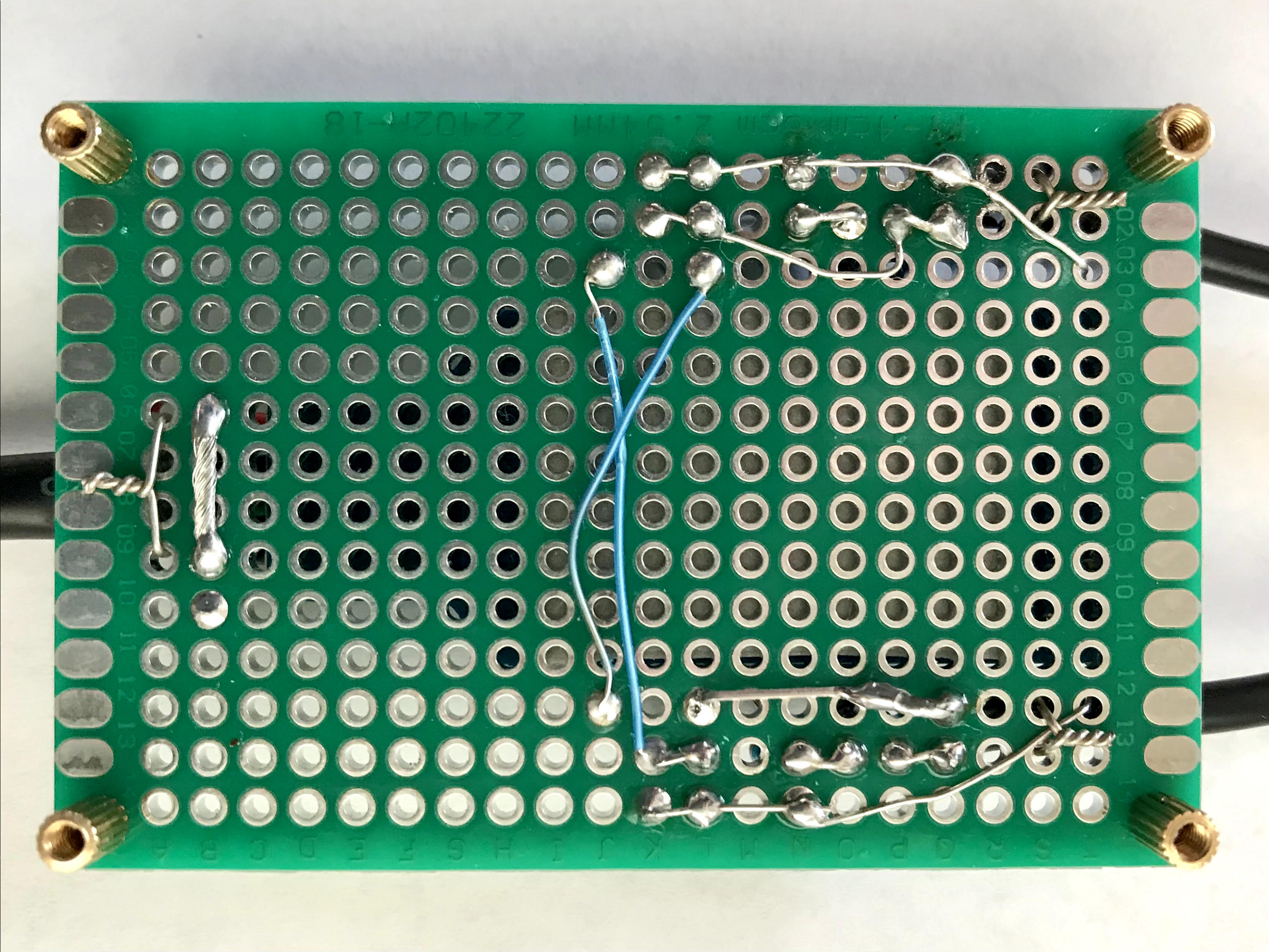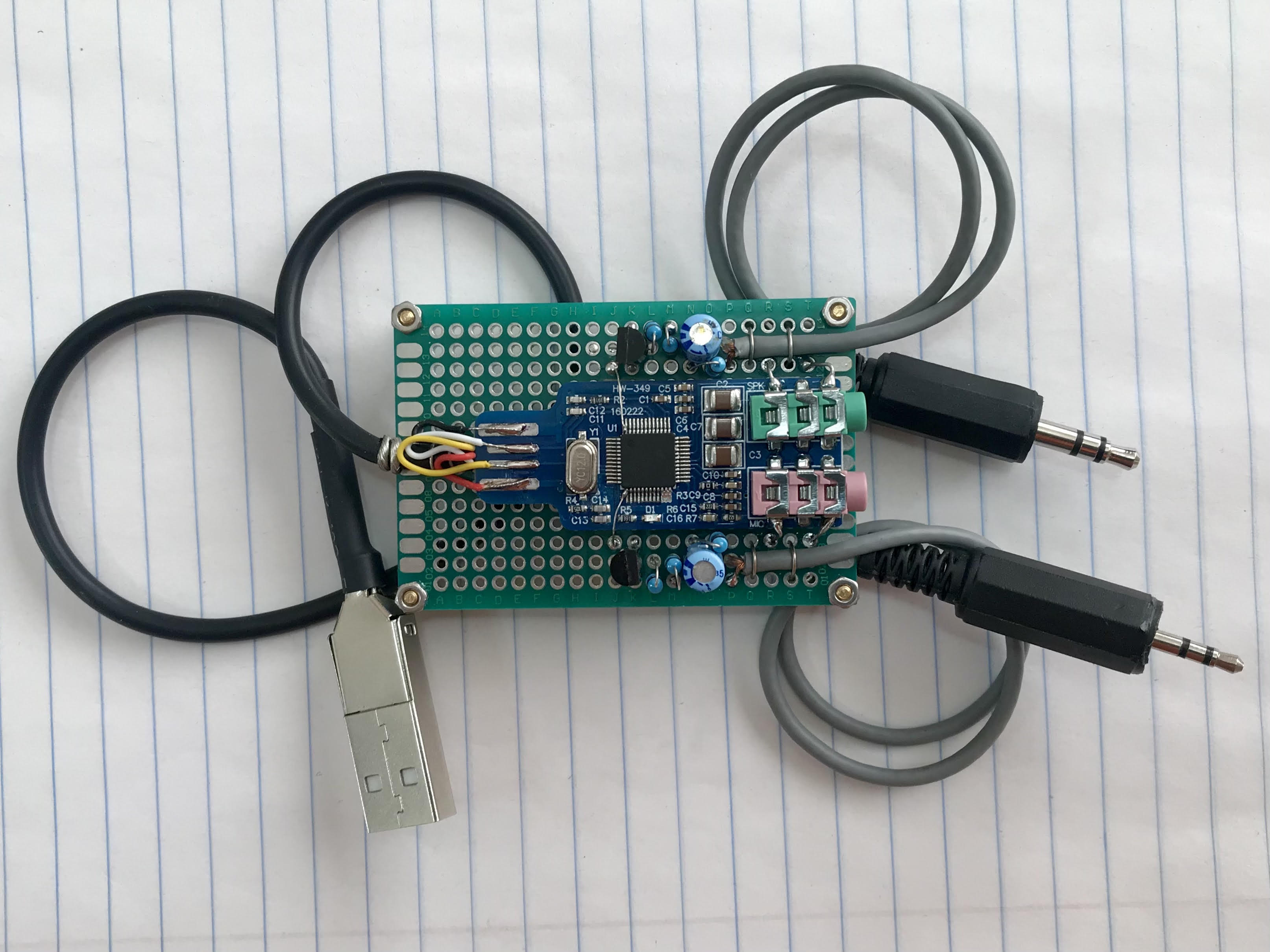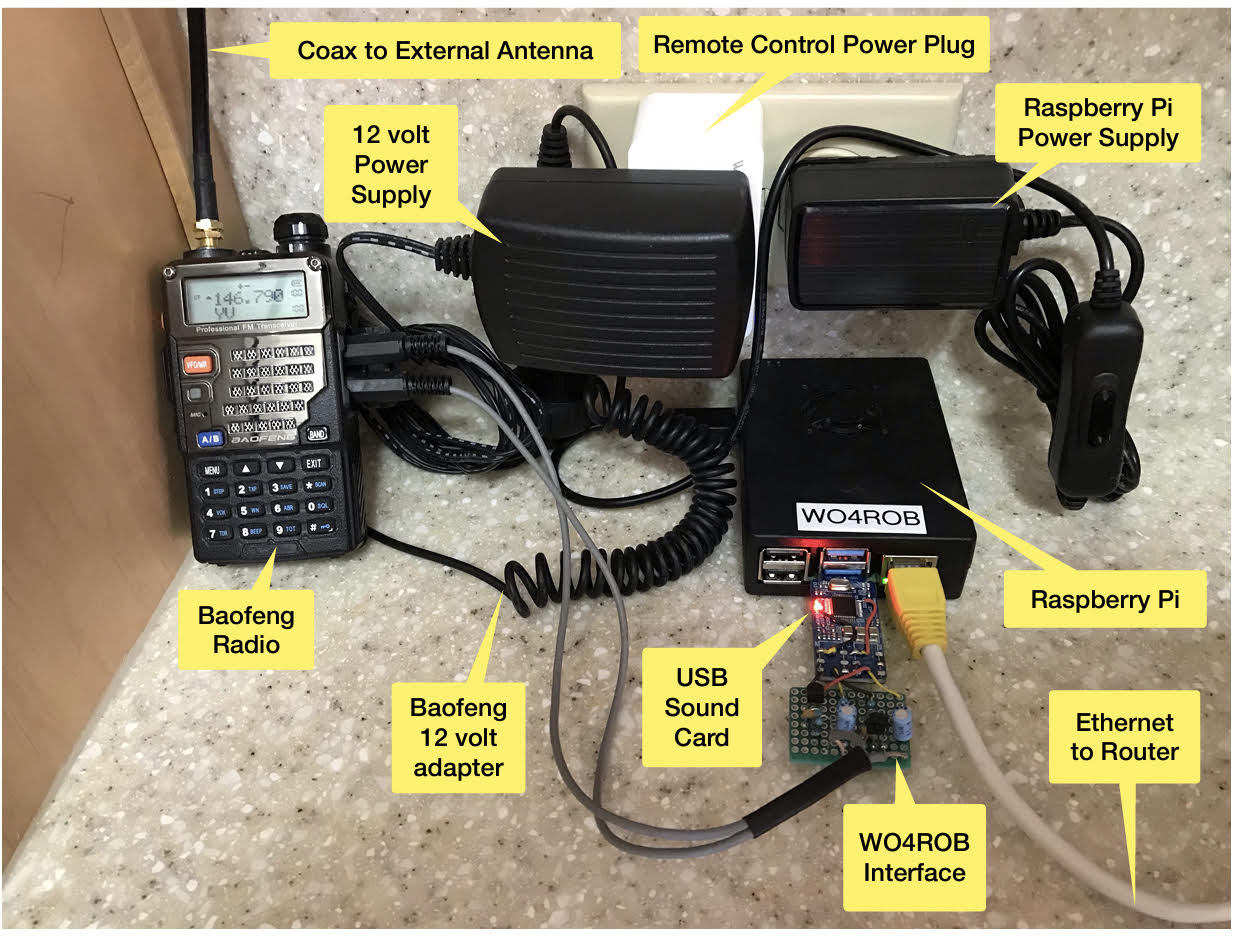
Since I do a lot of traveling, I wanted a way to connect to the local HAM repeater using my iPhone, no matter where I was in the world. My solution is using a Raspberry Pi AllStarLink (ASL) node connected to a Baofeng radio that stays at my house while I connect to the node through the internet using the FREE Zoiper application (app) on my iPhone.
If I want to connect to the repeater, I start the Zoiper app on my iPhone and make a call to my node at home. Once the call is connected, I remotely turn on the Baofeng radio with my iPhone. This is done using a Wyze Plug at home and the Wyze app on my iPhone. The Wyze plug is a WiFi controlled electrical outlet that the radio is plugged into. I do not want the radio at my home connected to the repeater 24/7 just in case something horribly goes wrong like having a hot mic that continuously keys up the repeater. In the Zoiper app, I press the Speaker button on the touch screen to hear the distant end better, and the Mute button so no one can hear me. If I want to transmit, I press the Mute button off and on like a push to talk (PTT) button on a radio. When I want to disconnect, I press the End Call touch screen button in the Zoiper app on my iPhone, and remotely turn off the electrical outlet connected to my home radio using the Wyze app.
Hardware: ($185)
Software: (FREE)
Configuration:
If you want to build your own remote connection node, then perform the following configuration steps: (Details for each step may be requested, and provided by the author.)
I designed my own audio interface module that connects an unmodified Baofeng radio to the Raspberry Pi AllStar node running the HAM VoIP software so I can connect to my local repeater with my iPhone when I am traveling out of the area. When the radio senses an incoming signal it shoots a 3 volt spike through the speaker. The spike is used to engage the PTT.
There are videos and articles on the internet explaining the need to remove components from the CM108 USB sound card and modifying the Baofeng radio. I did not see the requirement so I designed my own interface without modifying the CM108 USB sound card or Baofeng radio, with the exception of adding 5 tiny wires to the sound card for the ground, speaker, microphone, push-to-talk (PTT), and carrier-operated-squelch (COS) connections. The only other electronic components I added to the CM108 USB sound card were six 10 kilo ohm resistors, two 2N7000 transistors, and two 1 micro Farad capacitors.
You could directly connect the CM108 USB sound card to the Raspberry Pi but it would just hang off of the Raspberry Pi USB port making it vulnerable to creating a loose connection. I resolved this by soldering a USB extension cable to the CM108 USB sound card.
My interface card does not require the user to change any of the simple USB sound settings within the HAM VoIP software with the radio volume knob turned up about 3/4.
Parts List:
| Part | Qty | Cost | Resource |
|---|---|---|---|
| CM108 USB sound card | 1 | $10 | Amazon |
| 10 kilo ohm resistor | 6 | $.50 | Amazon |
| 2N7000 transistor | 2 | $.30 | Amazon |
| 1 micro Farad capacitor | 2 | $.20 | Amazon |
| 4cm x 6cm PC board | 1 | $1 | Amazon |
| 2.5mm Male to 3.5mm Male Cable | 1 | $5.35 | Amazon |
| USB type A male cable | 1 | $3 | Amazon |
| M2 x 5-8mm + 3mm spacers | 4 | $.63 | Amazon |
| M2 nuts | 4 | $.40 | Amazon |
Total: $22, Kit: $25, Assembled & Tested: $35, Plus shipping