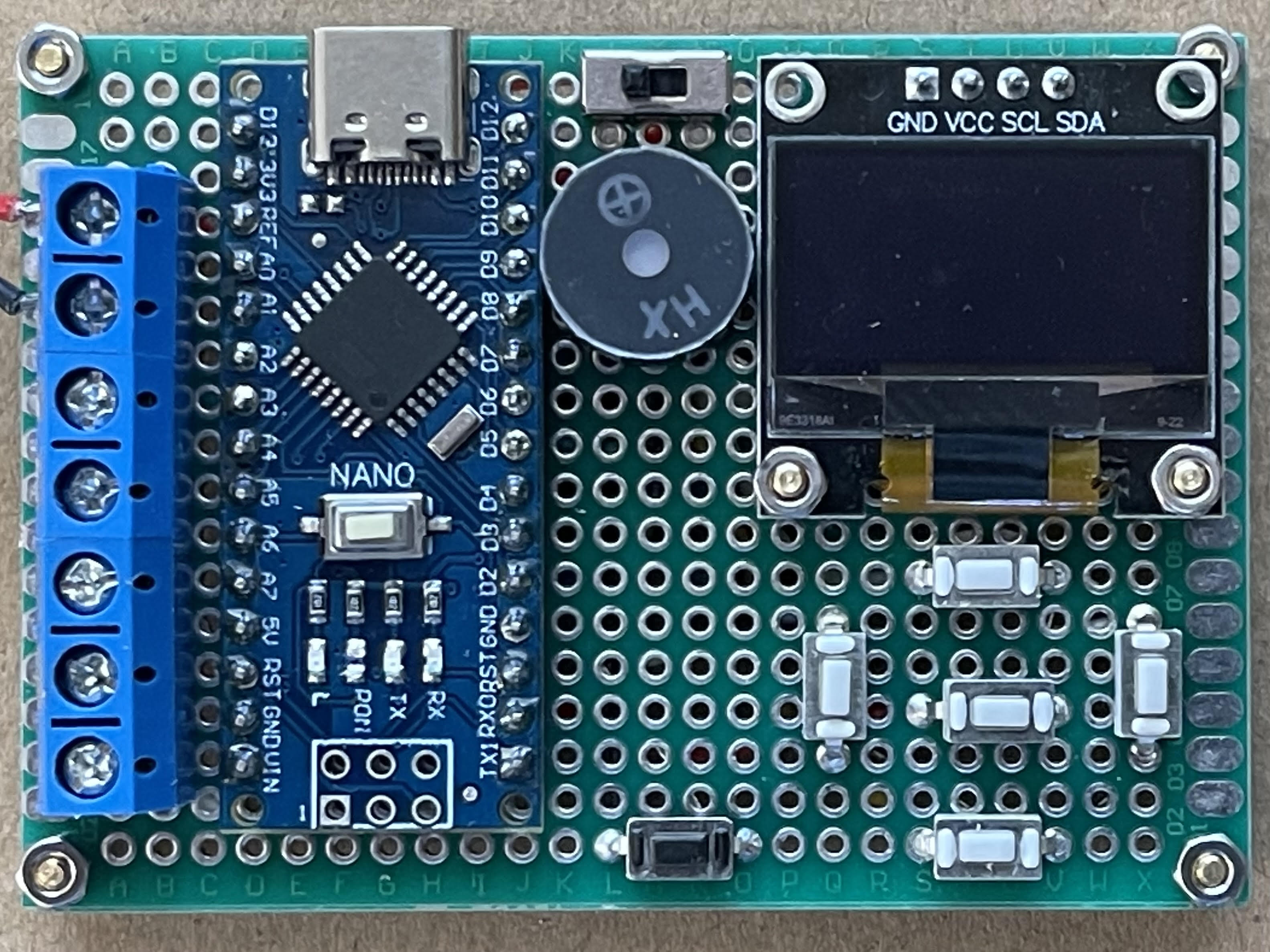
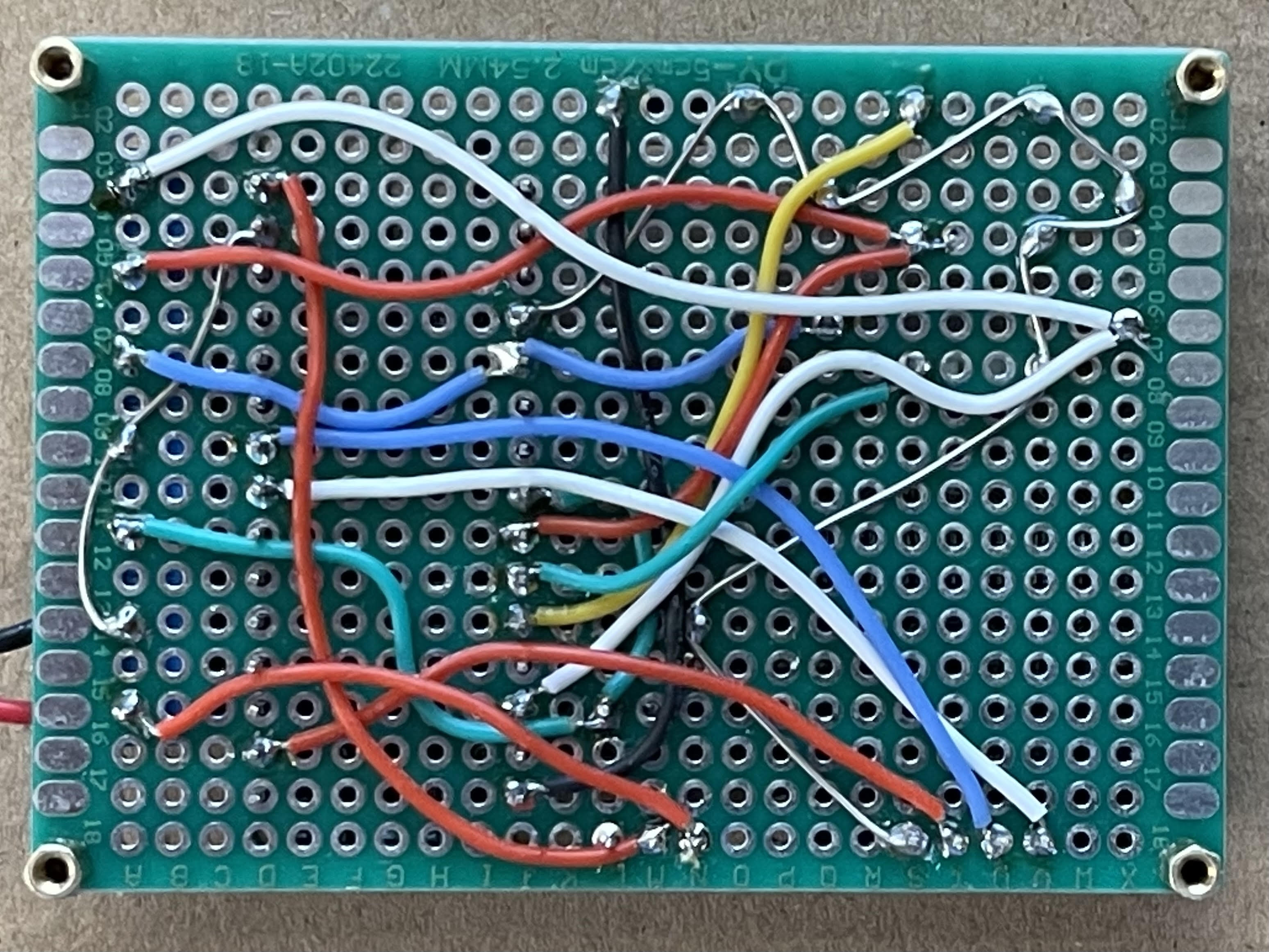
Morse code is a method used in telecommunication to encode text characters as standardized sequences of two different signal durations called dots and dashes, or dits and dahs. Morse code is named after Samuel Morse, one of the inventors of the telegraph. One of the Morse code systems was invented in the United States by Sam Morse during the 1830s.
The length of a dot is one unit
The length of a dash is three units
The pause between a dot or dash is one unit
The pause between characters is three units
The pause between words is seven units
Audio tone frequency / pitch is 300 - 1000 Hz (typically 800 Hz)
SOS = Save Our Ship, ... --- ...
A .- N -. 1 .---- B -... O --- 2 ..--- C -.-. P .--. 3 ...-- D -.. Q --.- 4 ....- E . R .-. 5 ..... F ..-. S ... 6 -.... G --. T - 7 --... H .... U ..- 8 ---.. I .. V ...- 9 ----. J .--- W .-- 0 ----- K -.- X -..- . .-.-.- L .-.. Y -.-- , --..-- M -- Z --.. ? ..--..
I have always wanted to learn Morse Code. So I created a Morse Code Practicer using an Arduino NANO, a Passive Buzzer, an OLED display, and a few buttons. Pressing the black button cycles through the following modes:
Edit Saved Message (Edit Msg) Mode
This mode allows you to save up to 10 characters in memory, like your callsign, to be played back in Morse Code.
Active Buttons:
Top & Bottom - cycles through the characters
Left - deletes a character
Right - adds a character
Middle - saves the message to memory
Play Saved Message (Play Msg) Mode
This mode allows you to play the saved message in Morse Code.
Active Buttons:
Middle - plays the message
Character to Morse Code (Char-Mors) Mode
This mode allows you to enter a character and play the Morse Code for that character.
Active Buttons:
Top & Bottom - cycles through the characters
Middle - plays the Morse Code
Note: if you wait 2 seconds, it will automatically play the Morse Code without pressing the middle button
Morse Code to Character (Mors-Char) Mode
This mode allows you to enter 1-5 dots and dashes, and display the coded character.
Active Buttons:
Left - displays dashes and plays dahs as long as you press it
Right - displays dots and plays dits as long as you press it
Middle - displays the coded character
Note: if you wait 2 seconds, or if you enter 5 or more dots & dashes, it will automatically display the character without pressing the middle button
Key (Key) Mode
This mode allows you to enter Morse Code
Active Buttons:
Left - displays dashes and plays dahs as long as you press it
Right - displays dots and plays dits as long as you press it
Middle - displays an asterisk and plays a tone as long as you press it
Settings (Settings) Mode
This mode allows you to change the following settings:
Frequency: 400-1000 Volume: 1-10 Words Per Minute: 5-30 Character Pause: 1-10
Active Buttons:
Top & Bottom - cycles through the settings
Left - decreases the setting value
Right - increases the setting value
Middle - plays the example code CQ
The 7 blue terminals allows you to connect an external power source, speaker, and keys.
+ Positive 5 - 12 Volts DC
G Ground #1
S Positive Speaker
G Ground #2
- Key connector for dashes
* Key connector for constant tone
. Key connector for dots
Power: positive (+) & negative (G), 5 - 12 volts DC
Key: Ground (G), Dash (-), Tone (*), Dot (.)
Speaker: Ground (G) & Positive Speaker (S)
Arduino Nano $ 8.00 OLED 128x64 $ 4.00 PCB 5x7 $ 1.00 Switch PCB tact push 3x6x5 $ 0.90 (.15 x 6) Switch PCB slide SPDT $ 0.18 Passive Buzzer $ 0.60 9v Battery clip $ 0.50 9v Battery $ 1.95 Plastic box 9x6x3 $ 1.00 M2 x 5mm + 3mm spacer $ 0.60 (.15 x 4) M2 x 3mm + 3mm spacer $ 0.30 (.15 x 2) M2 x 0.4mm nuts $ 0.51 (.085 x 6) 3 Pin 5mm PCB Terminal $ 0.24 2 Pin 5mm PCB Terminal $ 0.32 (.16 x 2) Total $19.81 + 8% Tax = $20.10
Kit without battery $20.00 Assembled without battery $25.00 Postage $10.00
Click here for the breadboard layout.
Click here for the Arduino code.
Click here for the Schematic.
For more information, please email me at: WO4ROB@gmail.com