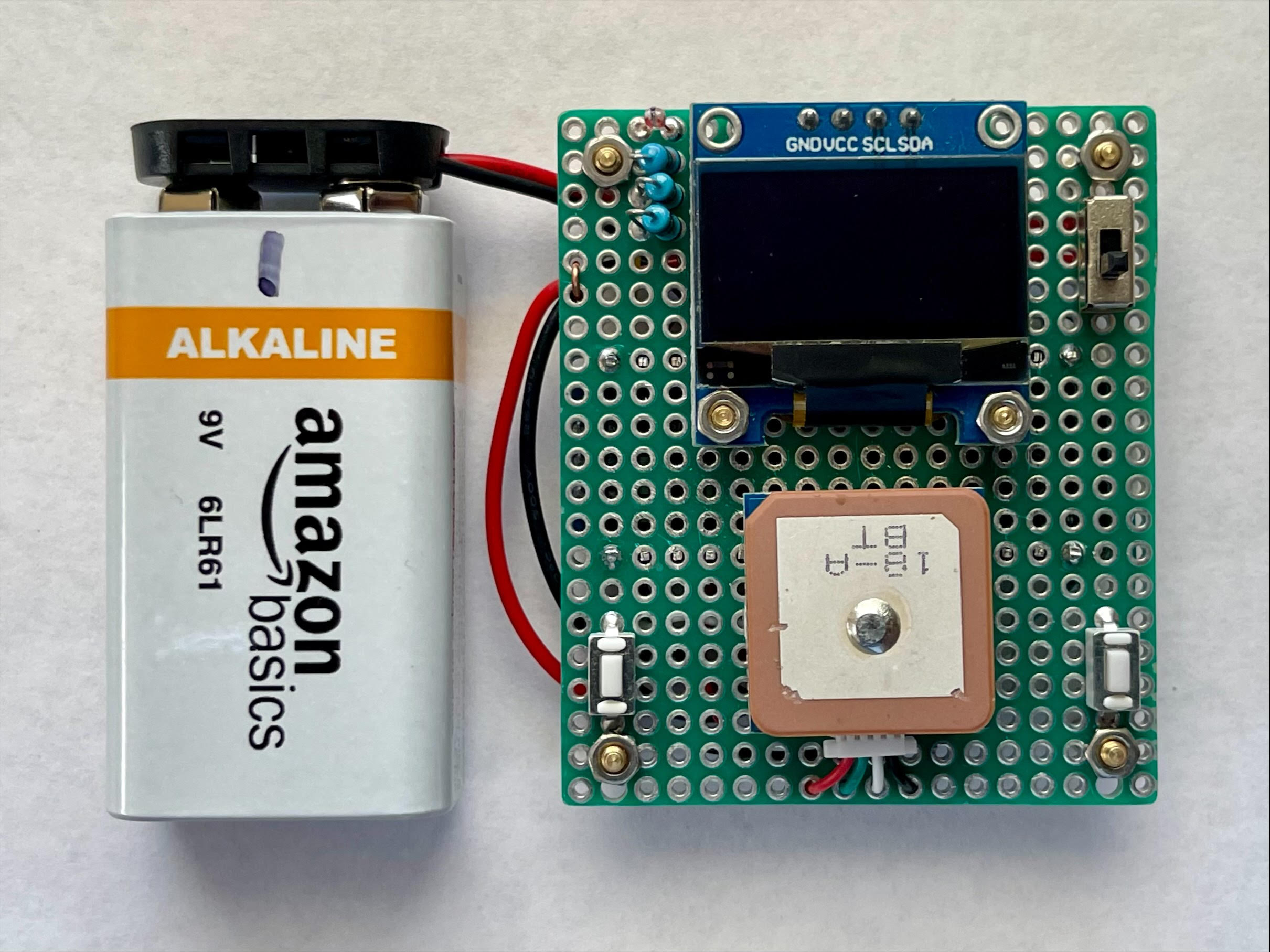
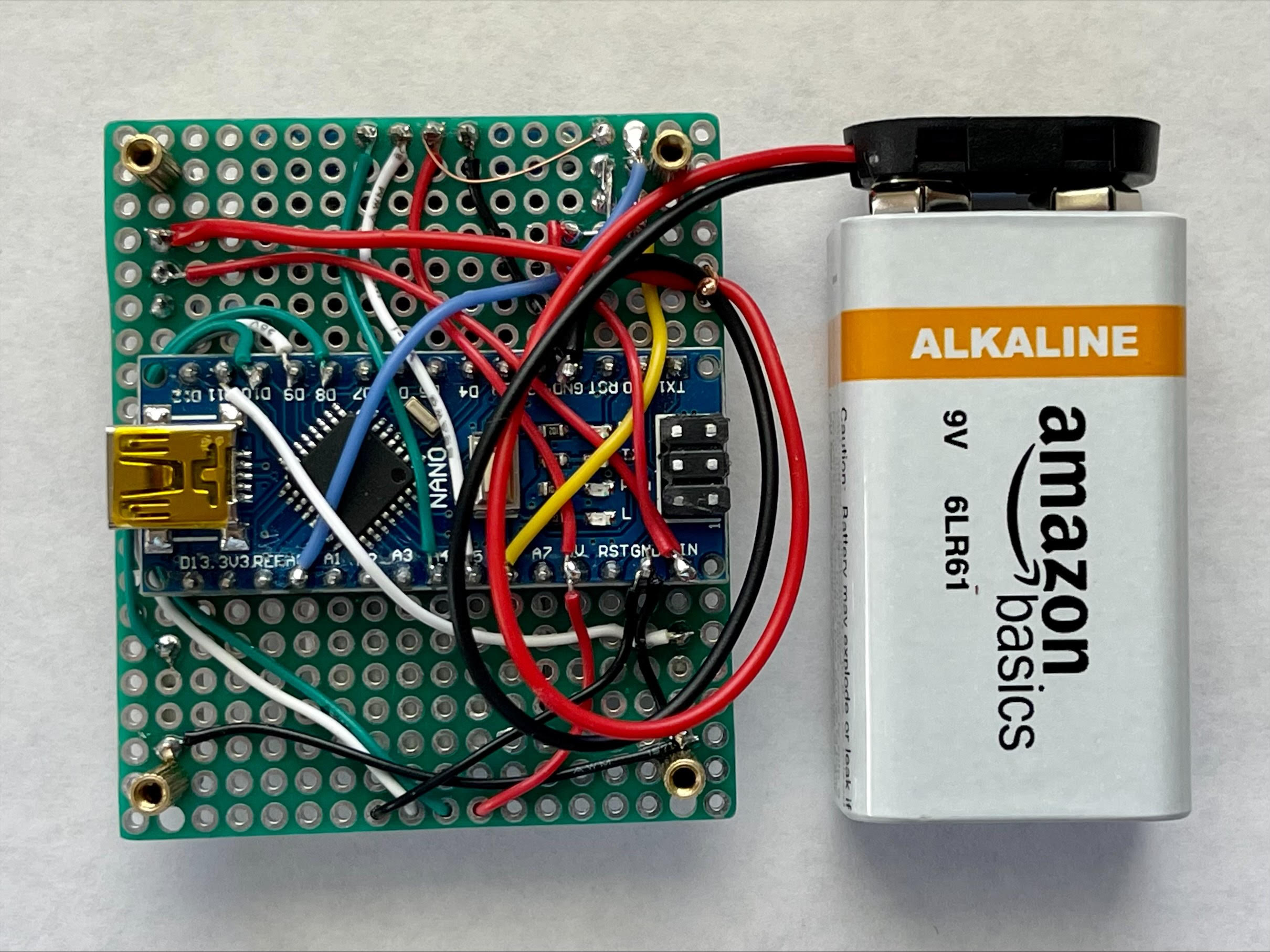
Never get lost again! The WO4ROB GPS Home Locator is NOT a tracker. It does not transmit information. It receives information from GPS satellites to show your current location and time. This is an electronic clock, compass, speedometer, navigator, position locator, and thermometer, that does NOT use WiFi, the internet, or cell phone services to tell you how to navigate back to a location you previously saved. It can be powered by a 9 volt battery that will last for over 8 continuous hours, or by any 5 volt USB connection. Holding down the right push button toggles through the following screens.
Navigation mode displays:
The saved location number (0-9)
The distance to the location
The azimuth in degrees to the location (0-360)
The cardinal direction to the location (NSEW)
Your current degrees heading (0-365)
Your current direction heading (NSEW)
Note: Pressing the left push button will toggle through the saved memory locations (0-9).
Current Location mode displays:
Your current latitude
Your current longitude
Your current altitude
Note: Pressing the left push button will save the current location to the memory location (0-9) selected above.
Saved Locations mode displays:
The saved location number (0-9)
The saved location latitude
The saved location longitude
The saved location altitude
Note: Pressing the left push button will toggle through the saved memory locations (0-9).
Satellites mode displays:
The number of satellites you are communicating with
Universal Time mode displays:
The UTC date (YYYY/MM/DD)
The UTC time (HH:MM:SS)
Your current grid square used by HAM radion operators
Local Time mode displays:
The local day of week, day of month, and name of month
The local hours, minutes, seconds (HH:MM:SS)
The number of hours from UTC
Note: Pressing the left push button changes the time difference from UTC (-12 thru 12)
Speedometer mode displays:
Your current speed
Your current altitude
Your current azimuth in degrees (0-360)
Your current cardinal direction (NSEW)
Your current grid square used by HAM radion operators
Thermometer mode displays:
The temperature of the board in degrees Fahrenheit (F), Kelvin (K), and Celsius (C)
Note: The GPS antenna generates heat. Check temperature as soon as you turn on the unit to get an accurate reading.
Battery Level mode displays:
The current 9 volt battery power
Note: Replace the 9 volt battery if less than 6.5 volts.
Settings mode displays:
The metric setting (0=OFF, 1=ON)
Note: Pressing the left button places a pointer so you can turn it on or off with the right button.
The unit will only display accurate information if it can communicate with 3 or more GPS satellites. This happens when the red GPS LED starts blinking and the Satellites mode screen indicates that it is communicating with 3 or more sattelites. The GPS antenna can communicate with the sattelites through the unit case, clothing, car or home windows, and window shades.
To save your current location like a camp site, parking spot, or beginning of a trail:
1. Turn on the unit
2. Press and hold the right button until you see the Navigation or Saved Locations screen
3. Press and hold the left button until you see the saved location you want to overwrite
4. Press and hold the right button until you see the Current Location screen
5. Press and hold the left button until you see Current location saved
6. Turn off the unit to save battery life
To navigate back to a saved location:
1. Turn on the unit
2. Press and hold the right button until you see the Navigation screen
3. Press and hold the left button until you see the saved location you want to go to
4. Travel in the direction where the azimuth in degrees and the cardinal direction are the same for the last two lines, and the distance to the location gets smaller as you travel
To change the time zone offset:
1. Turn on the unit
2. Press and hold the right button until you see the Local Time screen
3. Press and hold the left button until you see the correct local time
4. Turn off the unit to save battery life
To turn on metric settings:
1. Turn on the unit
2. Press and hold the right button until you see the Settings screen
3. Press and hold the left button until you see the pointer
4. Press and hold the right button to turn on or off metric (0=OFF, 1=ON)
5. Press and hold the left button until the pointer disappears
6. Turn off the unit to save battery life
Arduino Nano $ 9.00 Beitian BN-220 GPS antenna module $14.00 SSD1306 0.96" I2C 128X64 Pixel OLED Display $ 4.00 4 cm x 6 cm PC board $ 1.00 Push button switch x2 $ .10 On/Off switch $ .10 100k resistor $ .05 1m resistor x2 $ .10 Thermistor NTC 100K $ .50 3" x 3" x 1" clear plastic box $ 1.00 four M2 x 10mm + 3mm spacers $ .63 two M2 x 3mm + 3mm spacers $ .26 six M2 nuts $ .60 9v battery clip connector $ .75 9v battery $ 1.90 Total $33.99
Kit without battery $35 Assembled & Tested without battery $55 Plus postage if mailed $10
Click here for the Arduino code.
Click here for the Schematic.
Click here for a video description.
For more information, please email me at: WO4ROB@gmail.com