
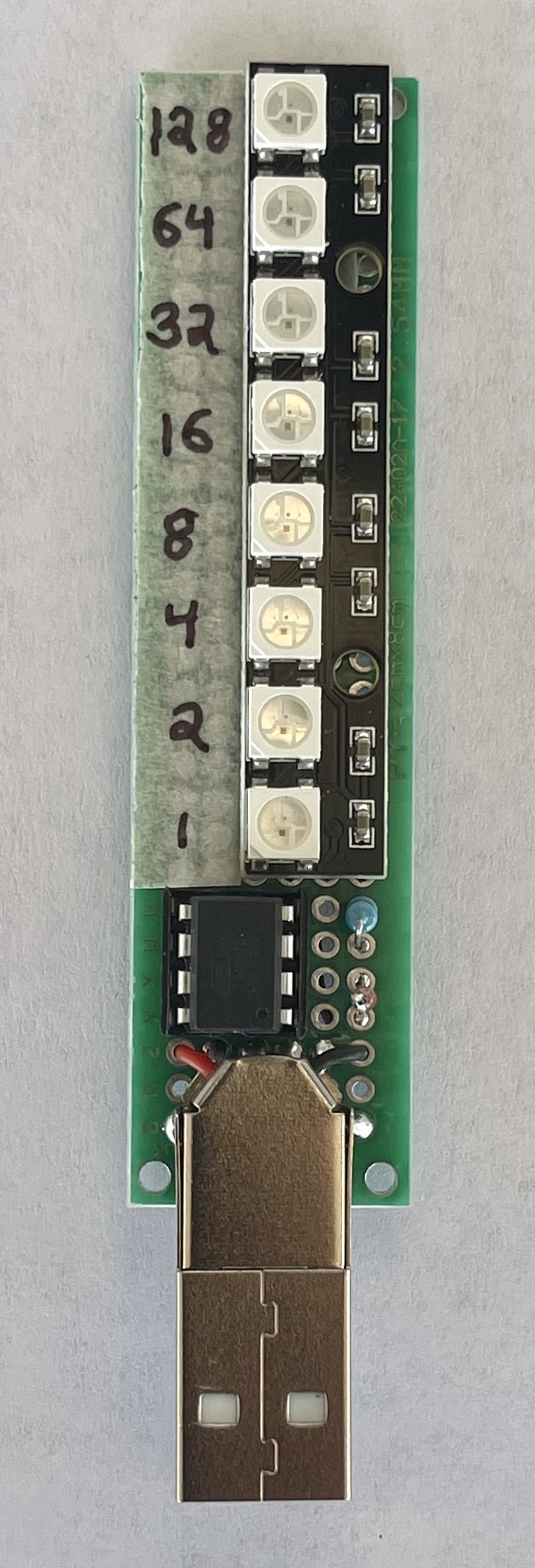
I have always wanted to know what the temperature was around me, no matter if I was outside in a car, in my house, or any other place I may be. I needed something inexpensive, portable, adjustable, and not an actual fragile thermometer filled with liquid.
You can purchase a ThermoPro TP49 Digital Thermometer and Humidity Meter at Amazon for $7, but I wanted to make my own. For about $7, I made one out of a small IC chip, a thermistor, a resistor, and 8 LEDs, connected to a USB plug.
When plugged into a USB port, my Binary Thermometer displays the 0-255 degree Fahrenheit temperature by lighting up the appropriate 8 LEDs depending on the surrounding temperature. If all 8 are lit then the temperature is 255. If none are lit then it is 0 degrees. From top to bottom, the value of each LED is 128, 64, 32, 16, 8, 4, 2, 1. If the temperature is 70-80 degrees, then the LEDs will be green. If the temperature is less than 70 degrees, then the LEDs will be blue. If the temperature is more than 80 degrees, then the LEDs will be red.
ATtiny85 microcontroller $3.00 WS2812 5050 RGB 8 LEDs $1.50 USB Type A Male Connector $ .70 NTC Thermistor 100K Temperature Sensor $ .50 Printed Circuit Board $ .40 8 pin socket $ .10 100k ohm resistor $ .05 Total = $6.25 Kit without battery $7 Assembled & Tested without battery $10 Plus postage if mailed $10
Click here for the Arduino code.
Click here for the Schematic.
For more information, please email me at: WO4ROB@gmail.com